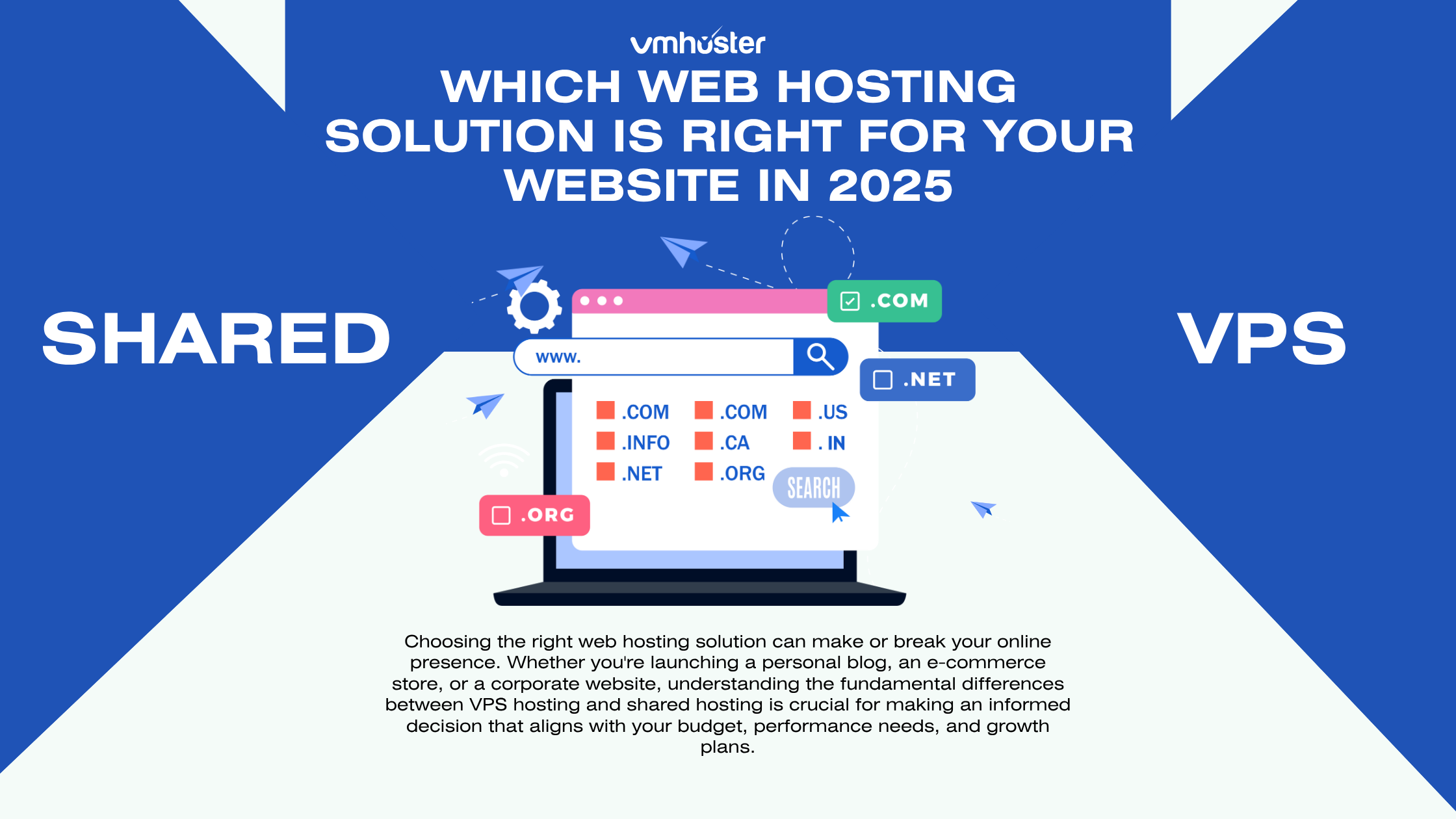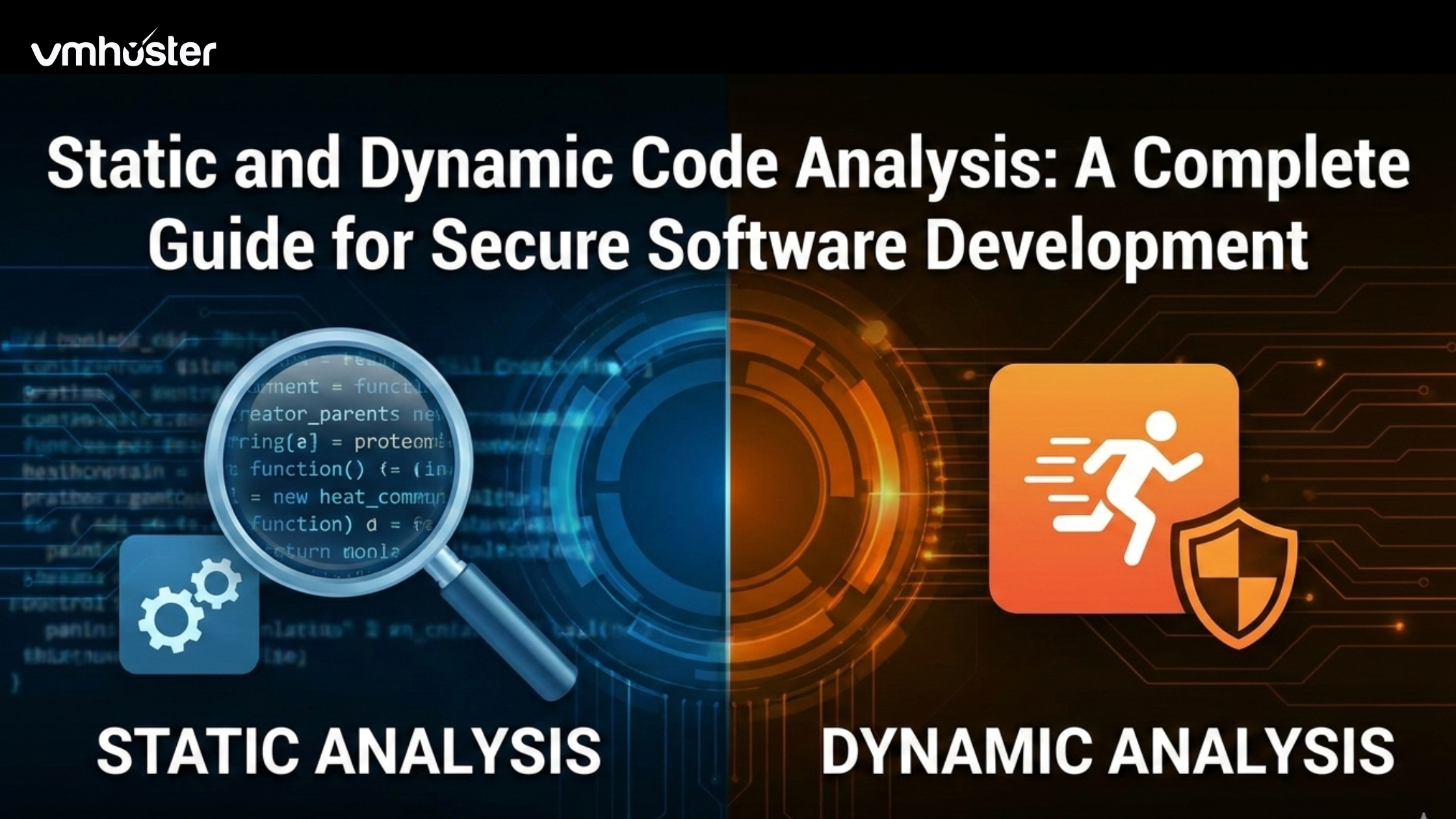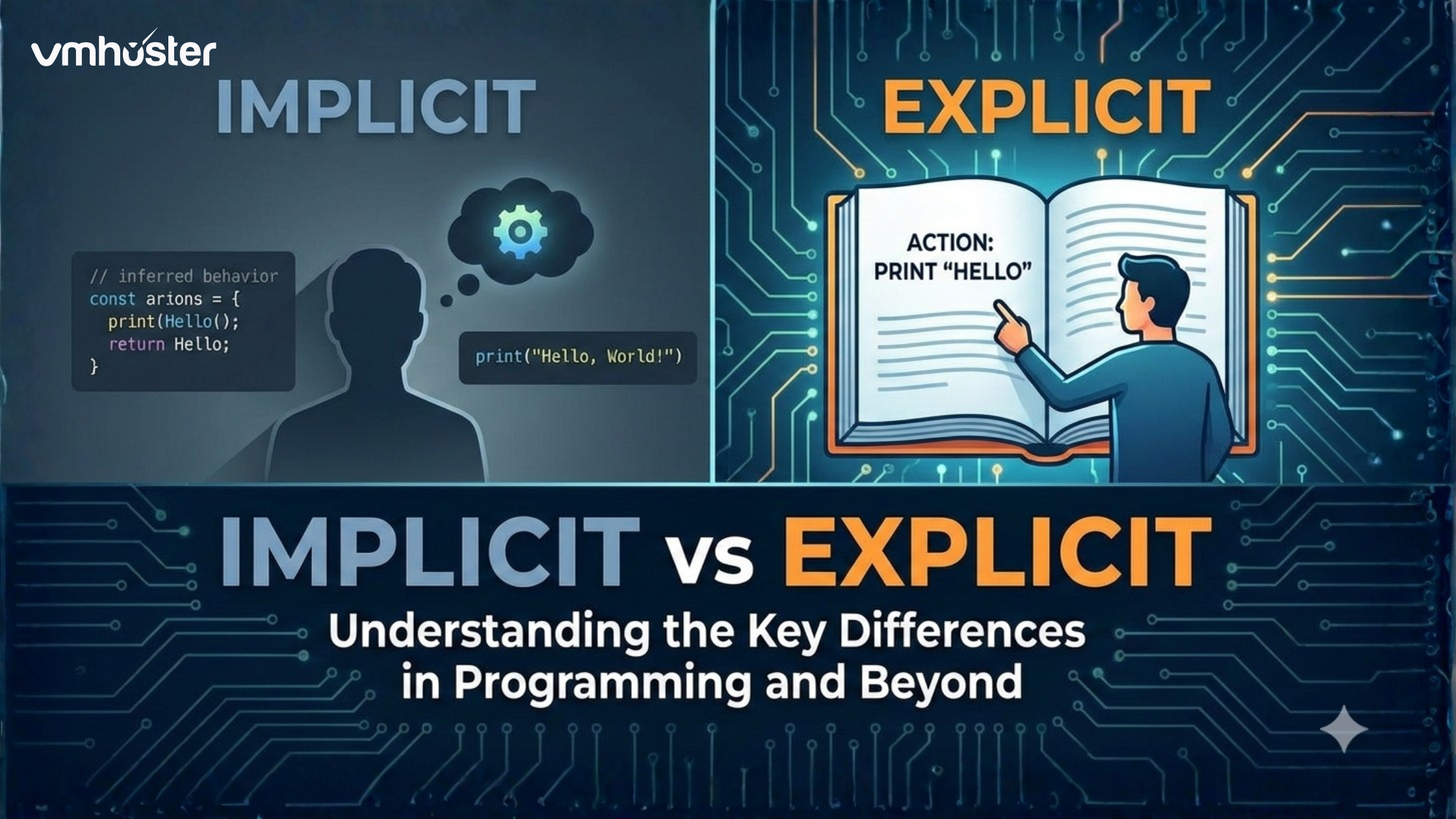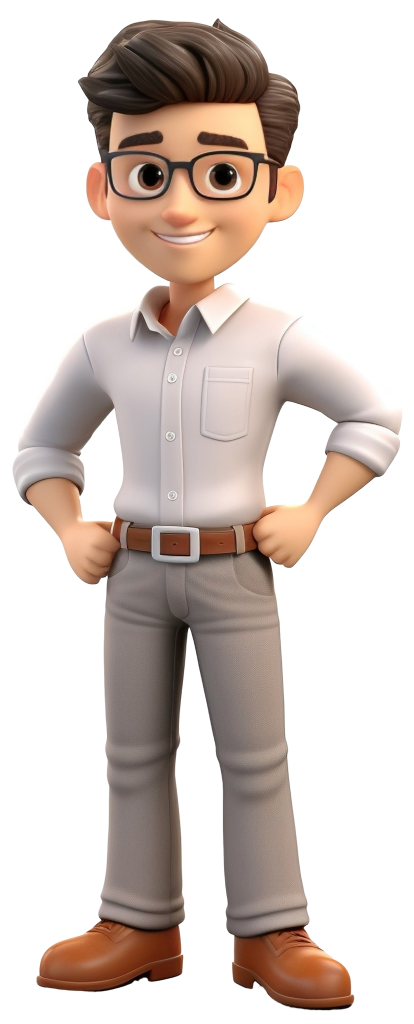Choosing the right web hosting solution can make or break your online presence. Whether you’re launching a personal blog, an e-commerce store, or a corporate website, understanding the fundamental of VPS vs shared hosting is crucial for making an informed decision that aligns with your budget, performance needs, and growth plans.
What is Shared Hosting?
Shared hosting is the most popular and budget-friendly web hosting option available today. In this hosting environment, multiple websites share the same physical server and its resources, including CPU, RAM, disk space, and bandwidth. Think of it like living in an apartment building where you share utilities and common areas with other tenants.
How Shared Hosting Works
When you choose shared hosting, your website files are stored on a server alongside hundreds or even thousands of other websites. The hosting provider manages the server infrastructure, security updates, and technical maintenance, making it an ideal hands-off solution for beginners and small businesses.
What is VPS Hosting?
Virtual Private Server (VPS) hosting bridges the gap between shared hosting and dedicated servers. VPS hosting uses virtualization technology to create isolated virtual environments on a physical server. Each VPS functions as an independent server with dedicated resources, even though multiple VPS instances may run on the same physical machine.
How VPS Hosting Works
VPS hosting divides a physical server into multiple virtual compartments, each with guaranteed resources. This setup provides better performance, security, and control compared to shared hosting. You get root access to your virtual server, allowing you to install custom software, configure settings, and optimize performance according to your specific requirements.
Key Differences Between VPS and Shared Hosting
Performance and Speed
Shared Hosting Performance:
- Resources are shared among all websites on the server
- Performance can be affected by traffic spikes on neighboring websites
- Limited processing power and memory allocation
- Suitable for low to moderate traffic websites
VPS Hosting Performance:
- Dedicated resources guarantee consistent performance
- Isolated environment prevents interference from other websites
- Scalable resources that can handle traffic surges
- Ideal for high-traffic websites and resource-intensive applications
Cost Comparison
Shared Hosting Costs:
- Most affordable hosting option
- Plans typically range from $2-$15 per month
- Perfect for budget-conscious beginners
- No additional software or management costs
VPS Hosting Costs:
- More expensive than shared hosting
- Plans typically range from $20-$100+ per month
- Higher value for money considering dedicated resources
- May require additional costs for managed services
Control and Customization
Shared Hosting Control:
- Limited control over server configuration
- Restricted software installation options
- Pre-configured environment with basic customization
- Hosting provider manages all server-level decisions
VPS Hosting Control:
- Full root access to your virtual server
- Complete freedom to install custom software
- Ability to configure server settings and security measures
- Choose your preferred operating system and control panel
Security Features
Shared Hosting Security:
- Shared security vulnerabilities affect all websites
- Limited ability to implement custom security measures
- Relies on hosting provider’s security protocols
- Potential security risks from neighboring websites
VPS Hosting Security:
- Isolated environment provides better security
- Ability to implement custom security configurations
- Enhanced protection against malware and attacks
- Complete control over security updates and patches
Scalability Options
Shared Hosting Scalability:
- Limited scalability options
- Upgrading often means migrating to a different hosting type
- Resource limitations can hinder website growth
- Fixed resource allocation
VPS Hosting Scalability:
- Easy resource scaling without migration
- Flexible upgrade options for CPU, RAM, and storage
- Seamless handling of traffic growth
- Customizable resource allocation
Pros and Cons of Shared Hosting
Advantages of Shared Hosting
- Budget-friendly: Most affordable hosting solution available
- Beginner-friendly: No technical expertise required
- Managed infrastructure: Hosting provider handles all maintenance
- Quick setup: Get online within minutes
- Customer support: Comprehensive support for common issues
Disadvantages of Shared Hosting
- Limited resources: Shared CPU, RAM, and bandwidth
- Performance variability: Affected by other websites on the server
- Restricted customization: Limited control over server configuration
- Security concerns: Vulnerable to issues from neighboring sites
- Scalability limitations: Difficult to handle sudden traffic spikes
Pros and Cons of VPS Hosting
Advantages of VPS Hosting
- Dedicated resources: Guaranteed CPU, RAM, and storage allocation
- Enhanced performance: Consistent speed and reliability
- Full control: Root access and complete customization freedom
- Better security: Isolated environment with custom security measures
- Scalability: Easy resource upgrades without migration
Disadvantages of VPS Hosting
- Higher cost: More expensive than shared hosting
- Technical knowledge required: May need server management skills
- Maintenance responsibility: Self-managed VPS requires technical expertise
- Learning curve: Steeper learning curve for beginners
Which Hosting Type Should You Choose?
Choose Shared Hosting If:
- You’re building your first website or blog
- Your website receives less than 10,000 monthly visitors
- You have a limited budget for hosting
- You prefer a hands-off approach to server management
- You don’t need custom software installations
- Your website has basic functionality requirements
Choose VPS Hosting If:
- Your website receives over 25,000 monthly visitors
- You need better performance and faster loading times
- You require custom software or specific server configurations
- You’re running an e-commerce store or business-critical website
- You need enhanced security and isolation
- You’re comfortable with server management or can hire technical support
Best Practices for Making the Right Choice
Assess Your Current Needs
Evaluate your website’s current traffic, performance requirements, and technical needs. Consider factors like page load times, resource usage, and any specific software requirements.
Plan for Future Growth
Choose a hosting solution that can accommodate your expected growth over the next 12-24 months. It’s often more cost-effective to start with a solution that offers room for expansion.
Consider Technical Expertise
Be honest about your technical skills and available time for server management. If you lack technical expertise, managed VPS hosting or shared hosting might be better options.
Budget Considerations
Factor in not just the monthly hosting cost, but also potential expenses for additional services, security tools, and technical support.
Migration Considerations
Upgrading from Shared to VPS Hosting
When your website outgrows shared hosting, migrating to VPS hosting is a natural progression. Most reputable hosting providers, including vmhoster, offer migration assistance to ensure a smooth transition with minimal downtime.
Planning Your Migration
- Backup your website files and databases
- Choose an appropriate VPS configuration
- Schedule migration during low-traffic periods
- Test your website thoroughly after migration
- Update DNS settings if necessary
Performance Optimization Tips
Shared Hosting Optimization
- Optimize images and minimize file sizes
- Use caching plugins and CDN services
- Minimize HTTP requests and database queries
- Choose lightweight themes and plugins
- Regular maintenance and updates
VPS Hosting Optimization
- Configure server settings for optimal performance
- Implement advanced caching mechanisms
- Optimize database performance
- Monitor resource usage and adjust accordingly
- Use performance monitoring tools
Security Best Practices
Shared Hosting Security
- Keep all software updated
- Use strong passwords and two-factor authentication
- Install reputable security plugins
- Regular backups and malware scanning
- Monitor website activity
VPS Hosting Security
- Configure firewall rules and security policies
- Implement SSL certificates and encryption
- Regular security updates and patches
- Monitor server logs and intrusion attempts
- Use fail2ban and other security tools
Frequently Asked Questions (FAQs)
The primary difference lies in resource allocation and isolation. Shared hosting means multiple websites share the same server resources, while VPS hosting provides dedicated resources in an isolated virtual environment, offering better performance, security, and control.
Yes, a VPS can host multiple websites, similar to shared hosting but with better resource allocation and isolation. This approach is cost-effective for managing multiple sites while maintaining better performance than traditional shared hosting.
Managed VPS hosting includes server administration, security updates, monitoring, and technical support from the hosting provider. Unmanaged VPS gives you complete control but requires you to handle all server management tasks yourself.
Conclusion
The choice between VPS hosting and shared hosting ultimately depends on your specific needs, technical expertise, budget, and growth plans. Shared hosting remains an excellent starting point for new websites, personal blogs, and small businesses with limited traffic and basic requirements. It offers affordability, simplicity, and professional support without technical complexity.
VPS hosting becomes the logical choice as your website grows, requiring better performance, enhanced security, and greater control. The investment in VPS hosting pays dividends through improved user experience, better search engine rankings, and the ability to handle business growth effectively.
When making your decision, consider partnering with a reliable hosting provider like vmhoster that offers both shared and VPS hosting solutions with migration support, ensuring you can seamlessly upgrade as your needs evolve. Remember that choosing the right hosting solution is an investment in your online success, impacting everything from user experience to search engine optimization.
Take time to evaluate your current requirements, anticipate future growth, and select the hosting solution that provides the best foundation for achieving your online goals.