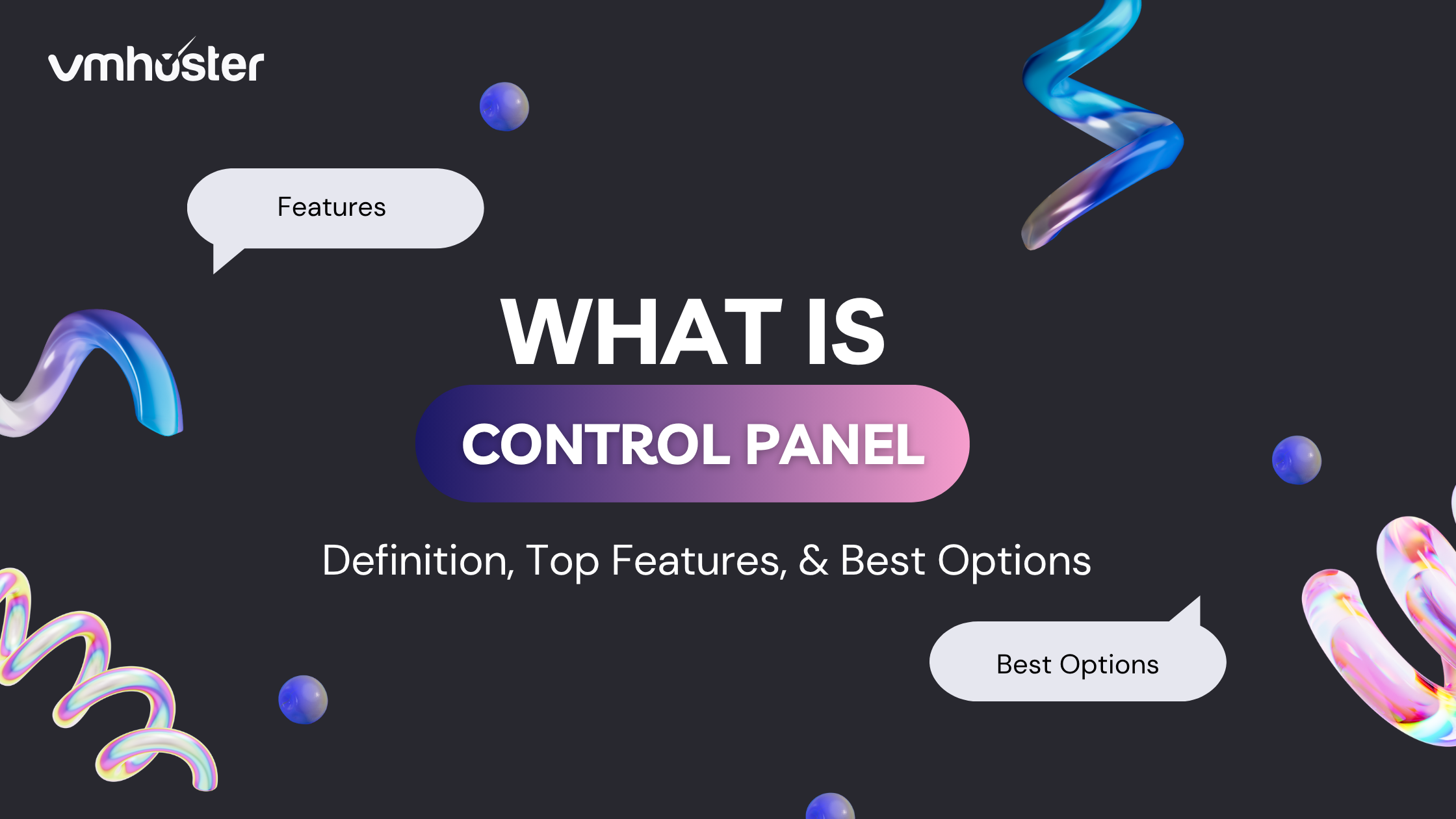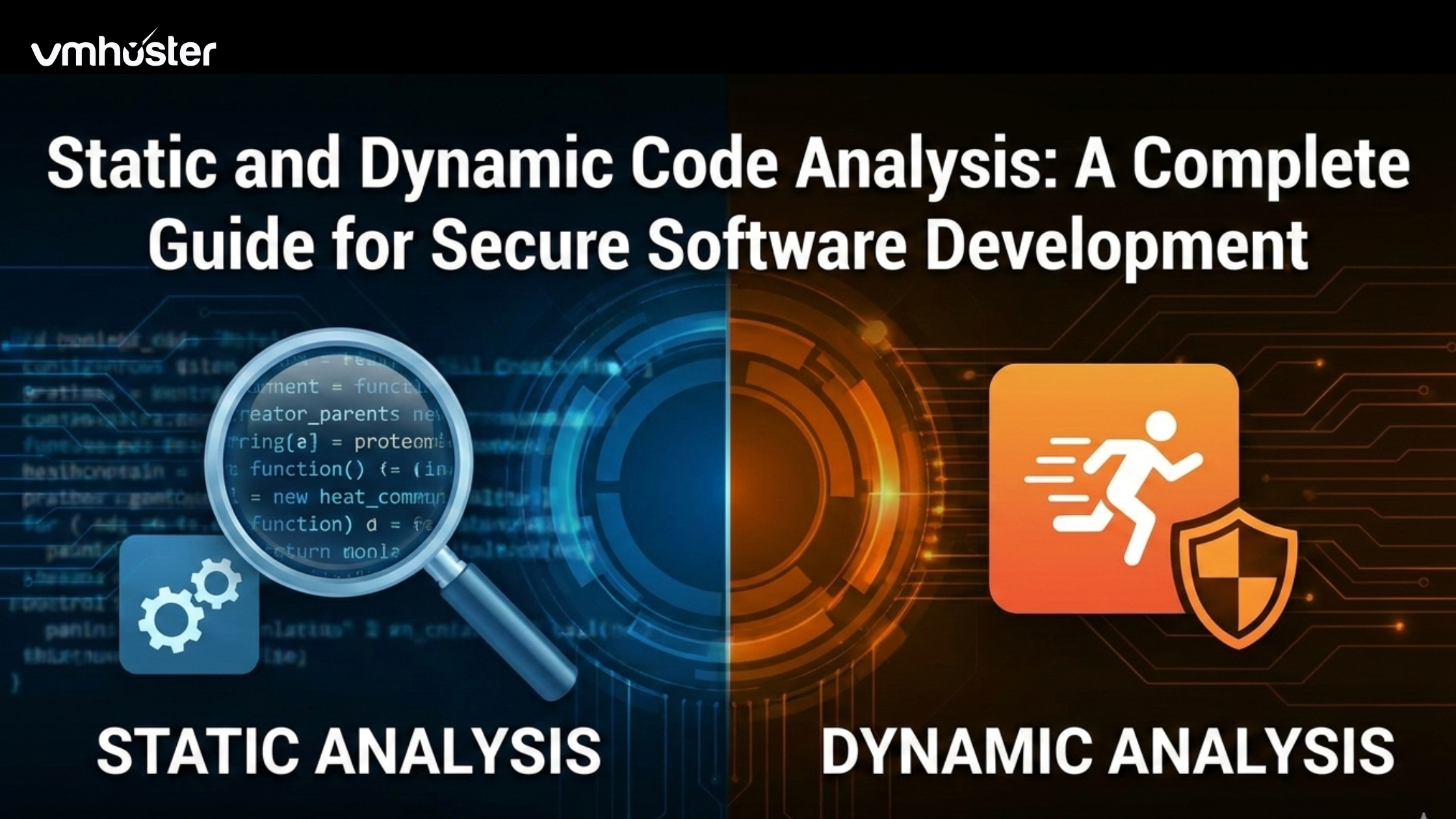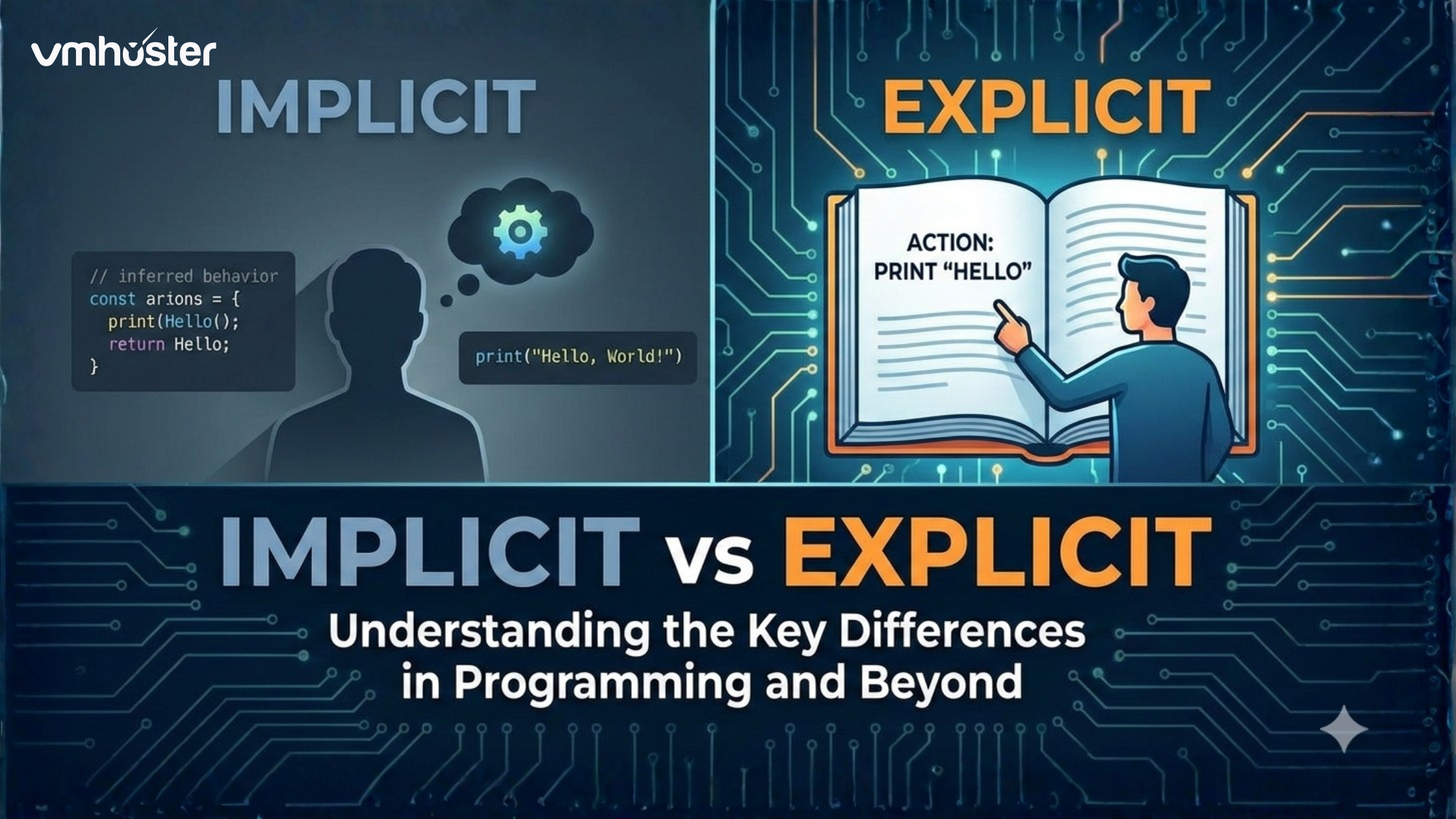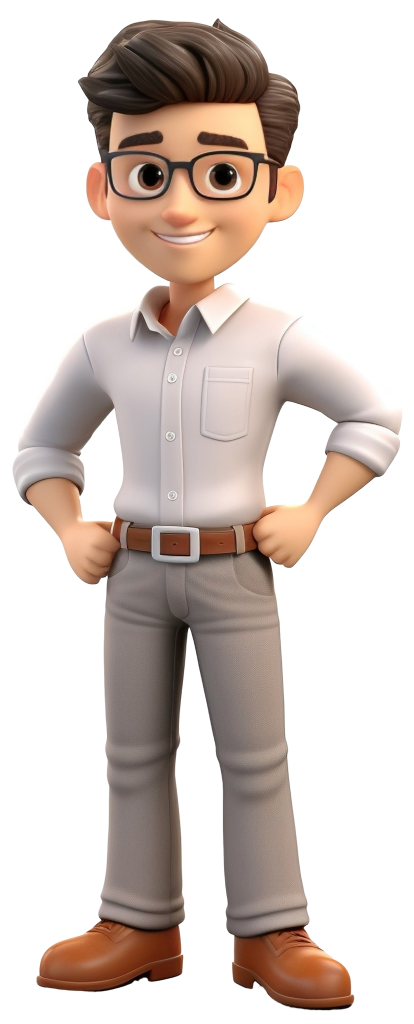When I first started my web hosting journey back in the day, I remember staring at a terminal screen filled with cryptic commands, wondering if there was an easier way to manage my website. That’s when I discovered control panels, and honestly, they changed everything for me.
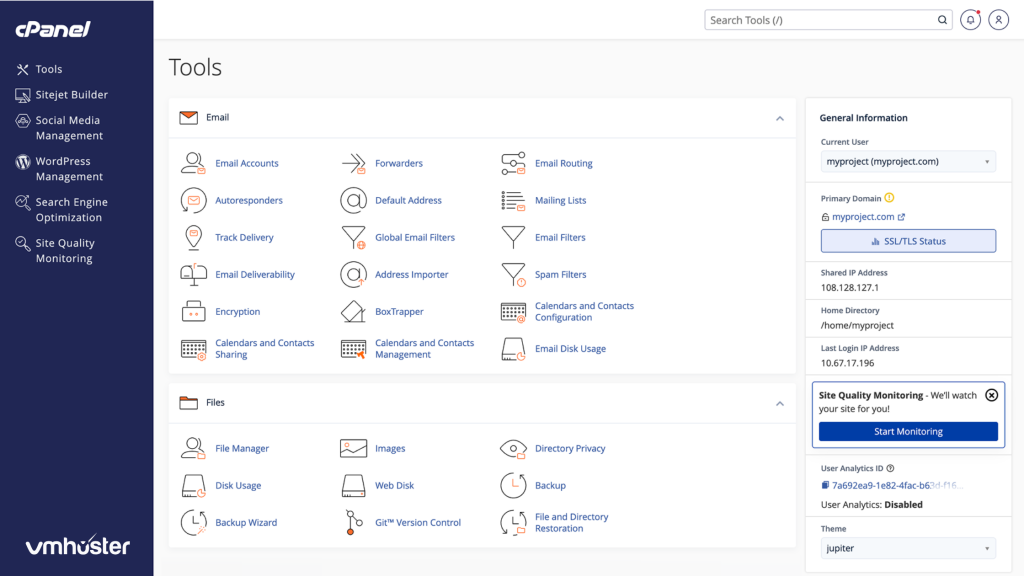
Control Panel Definition: Understanding the Basics
So, What is control panel? In simple terms, a control panel is a web-based interface that allows you to manage your web hosting account without needing to know complex command-line instructions. Think of it as the dashboard of your car – instead of manually adjusting every mechanical component under the hood, you simply use the controls on your dashboard.
A control panel acts as a bridge between you and your server, translating your clicks and selections into technical commands that your server understands. Whether you’re running a personal blog or managing multiple client websites, a good control panel makes your life significantly easier.
The Function of Control Panel in Web Hosting
The primary function of a control panel is to simplify server management. Instead of typing commands like mkdir /var/www/html/newsite to create a new website directory, you simply click a button that says “Add Domain” or “Create Website.”
Here’s what control panels typically help you do:
Website Management: You can create new websites, manage existing ones, and organize your web files through an intuitive file manager. When I was managing five different client sites simultaneously, having everything in one place was a lifesaver.
Email Administration: Setting up professional email addresses (like yourname@yourdomain.com) becomes as simple as filling out a form. You can create email accounts, set up forwarders, configure spam filters, and manage mailboxes without touching a configuration file.
Database Control: Need to create a MySQL database for your WordPress site? With a control panel, it’s a three-click process. You can create, delete, and manage databases, users, and permissions visually.
Security Features: From SSL certificate installation to firewall configuration, control panels put powerful security tools at your fingertips. I remember manually installing my first SSL certificate via command line – it took me three hours. With a control panel? About two minutes.
Key Features of Control Panel
A robust web control panel comes packed with features designed to make hosting management straightforward. Here are the essentials you’ll find in most quality control panels:
File Management
The built-in file manager lets you upload, download, edit, and organize files directly through your browser. No need for separate FTP software (though that option’s still there if you want it). I often use this when I need to quickly edit a configuration file or upload images to a client’s website.
One-Click Installers
Modern control panels include softaculous or similar tools that let you install popular applications like WordPress, Joomla, or Drupal with literally one click. If you’re building a website with WordPress, this feature alone saves you 15-20 minutes of manual setup.
Backup and Restore
You can schedule automatic backups and restore your website to a previous state if something goes wrong. Trust me, you’ll appreciate this feature the first time a plugin update breaks your site at 2 AM.
Resource Monitoring
Check your disk space usage, bandwidth consumption, and CPU usage at a glance. This helps you understand your hosting needs and plan upgrades before you hit any limits.
DNS Management
Manage your domain’s DNS records, create subdomains, and configure name servers without leaving your control panel interface.

Popular Web Control Panel Options
The hosting world offers several control panel options, each with its own strengths:
cPanel is probably the most recognized name in the industry. It’s user-friendly, feature-rich, and has been around for decades. Most shared hosting providers offer cPanel because it’s reliable and their support teams know it inside out. Learn more about cPanel
Plesk is another major player, especially popular in Europe. It supports both Linux and Windows hosting, which makes it versatile. The interface feels more modern than cPanel, and it includes excellent WordPress management tools.
DirectAdmin offers a lightweight alternative that uses fewer server resources while still providing solid functionality. It’s gaining popularity among hosting providers looking for cost-effective solutions.
CyberPanel is a newer, open-source option that’s free and powered by OpenLiteSpeed web server. If you’re technical and like having full control, this might interest you.
For VMHoster customers, we’ve carefully selected our control panel options to provide the best balance of features, performance, and ease of use. Explore our hosting plans to see which control panel comes with your package.
What is the Use of Control Panel? Real-World Scenarios
Let me share some practical scenarios where control panels prove invaluable:
For Freelancers and Agencies: When you’re managing multiple client websites, a control panel lets you keep everything organized. You can quickly switch between accounts, check resource usage, and troubleshoot issues without memorizing different server configurations.
For E-commerce Owners: Running an online store means you need reliable email, secure connections (SSL), and database management. A control panel makes these critical tasks manageable even if you’re not technically inclined.
For Bloggers and Content Creators: Installing WordPress, setting up email newsletters, and managing your domain becomes straightforward. You can focus on creating content instead of wrestling with server configurations.
For Developers: Even though developers can handle command-line operations, a control panel speeds up routine tasks. Why type out commands for common operations when you can click a button and get back to coding?
Explain Control Panel: How It Actually Works
Behind the scenes, a control panel is essentially translating your visual actions into server commands. When you click “Create Email Account” and fill in the form, the control panel generates the necessary system commands, executes them on your server, and shows you a user-friendly confirmation message.
The control panel software runs on your web server and communicates with various server components – the web server (like Apache or Nginx), the mail server, the database server, and the operating system itself. It’s constantly monitoring your server’s status and presenting that information in an easily digestible format.
Most control panels use a client-server architecture. The interface you see in your browser is the client side, while the server-side components handle the actual system operations. This separation keeps things secure – users can only perform actions they’re authorized to do.
Choosing the Right Control Panel for Your Needs
When selecting a hosting plan, consider what control panel it includes. Here’s my advice based on years of experience:
For Beginners: Go with cPanel or Plesk. They have extensive documentation, YouTube tutorials, and large communities. When you get stuck, finding help is easy.
For Budget-Conscious Users: DirectAdmin or open-source options like CyberPanel offer good functionality without premium licensing costs that often get passed to customers.
For Developers: Consider whether you need a control panel at all, or if you prefer direct server access with minimal overhead. Some developers prefer managing servers via command line or infrastructure-as-code tools.
At VMHoster, we understand that different users have different needs, which is why we offer various hosting tiers with different control panel options. Our support team can help you choose what’s right for your specific situation.
The Bottom Line
A control panel is more than just a convenience – it’s an essential tool that democratizes web hosting. You don’t need to be a Linux system administrator to run a successful website anymore. Whether you’re launching your first blog or managing complex business applications, the right control panel makes hosting accessible and manageable.
The best control panel is the one that matches your skill level and requirements. Don’t get overwhelmed by features you’ll never use, but make sure you have the tools you’ll actually need. And remember, most hosting providers (including VMHoster) offer tutorials and support to help you make the most of your what is control panel.
Ready to experience hassle-free hosting management? Check out VMHoster’s hosting plans that come with powerful, user-friendly control panels designed to make your hosting experience smooth and stress-free.
Sources and Further Reading:
- cPanel Documentation: https://docs.cpanel.net/
- Plesk Documentation: https://docs.plesk.com/
- Web Hosting Talk Community: https://www.webhostingtalk.com/