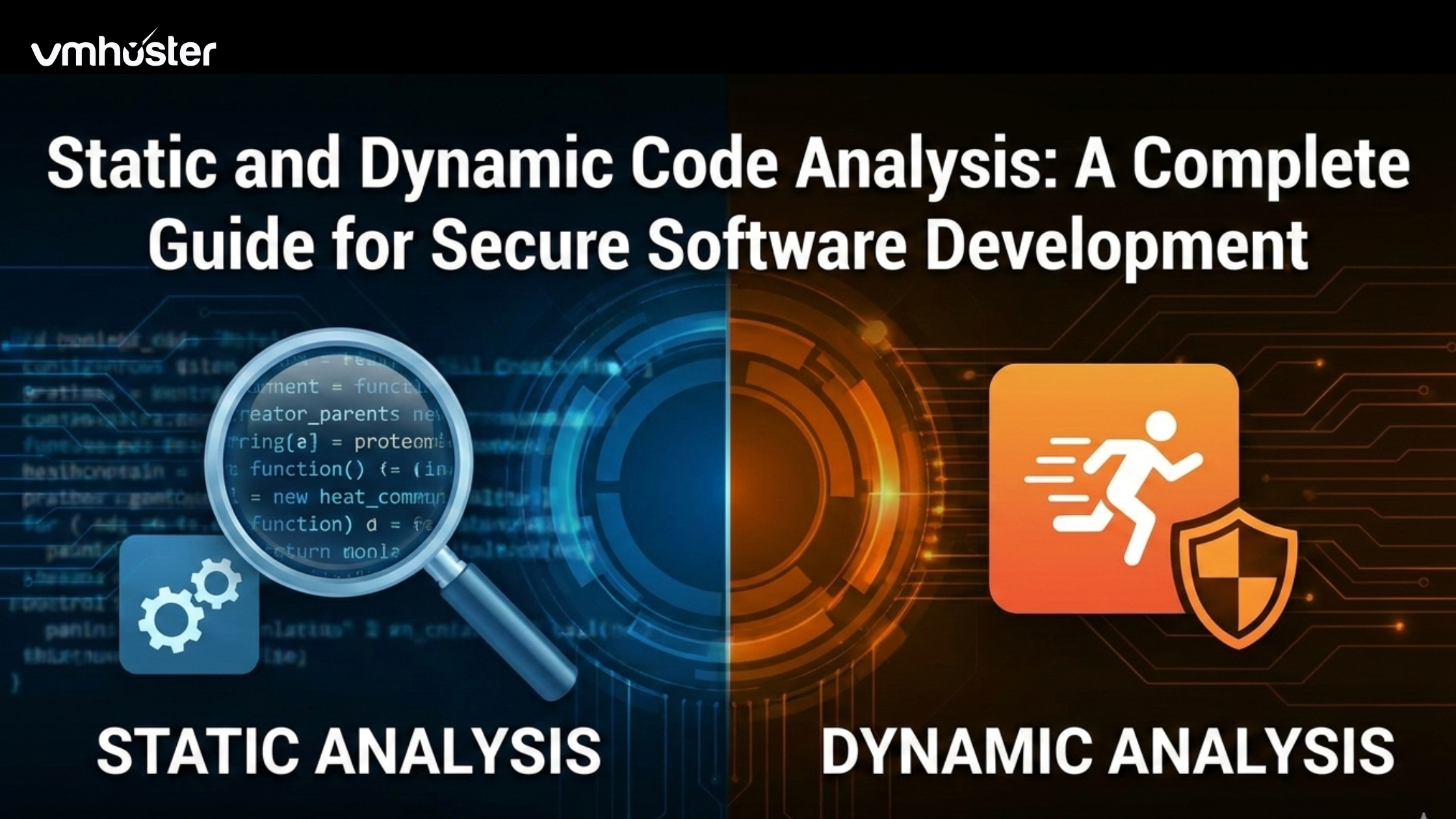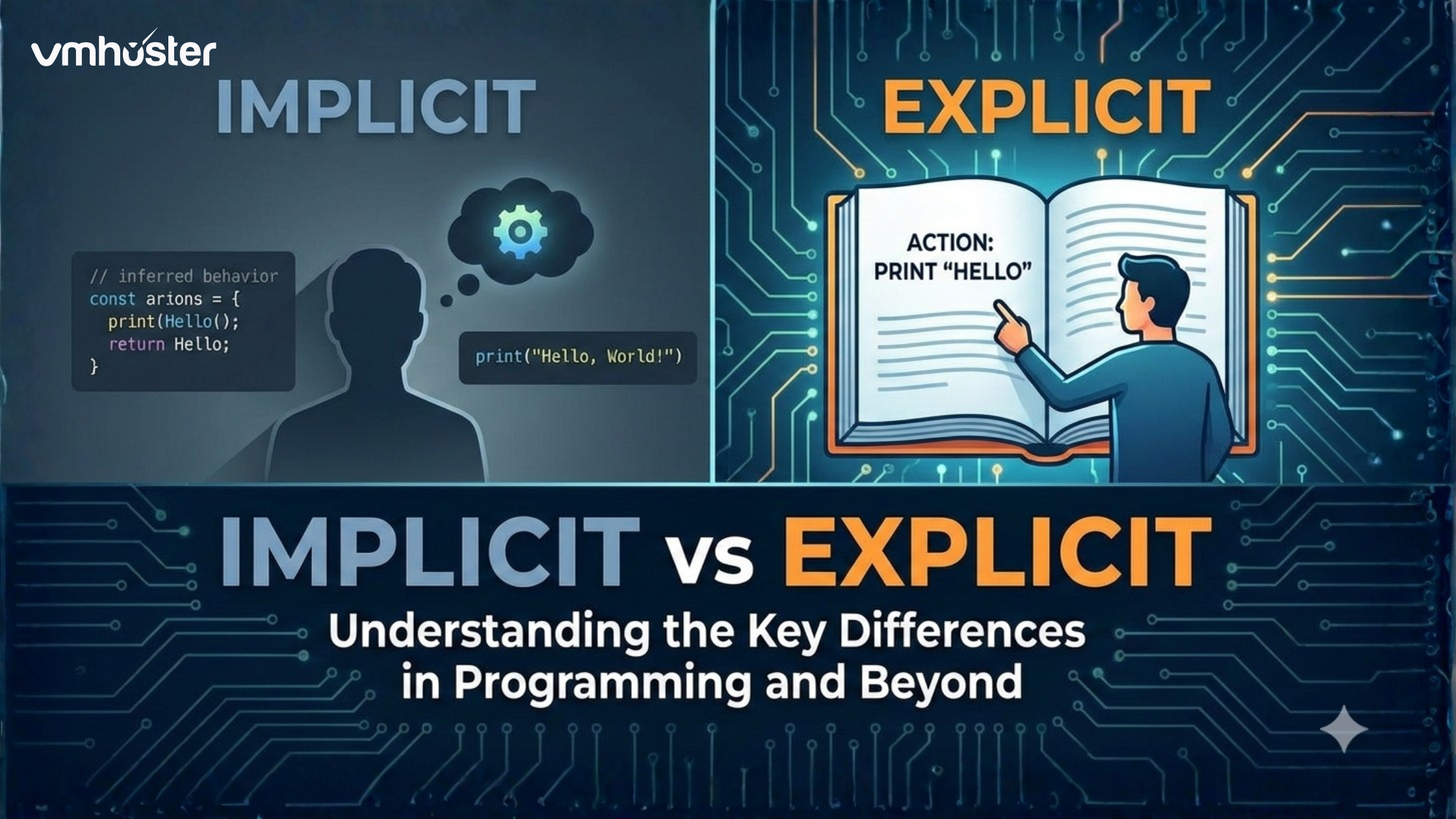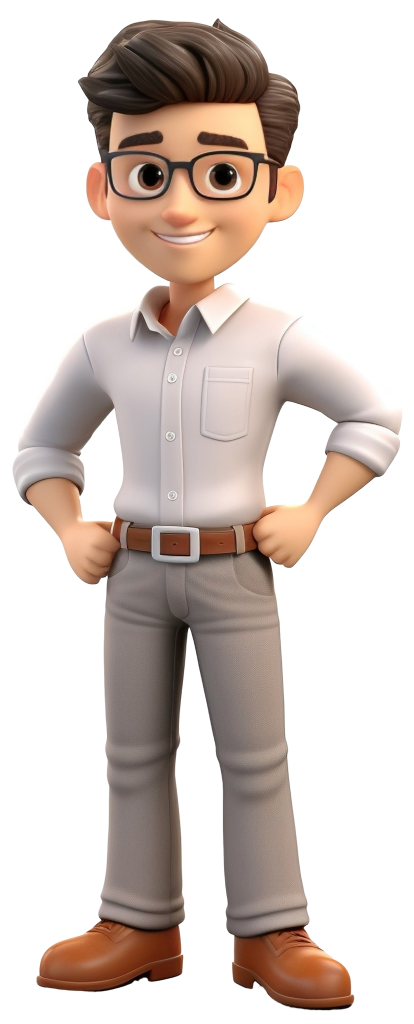I had been waiting months for Palworld to launch, and like hundreds of thousands of other players, I jumped online the second it went live. What happened next was… well, let’s just say it wasn’t the smooth experience any of us expected.
My screen froze at the loading screen. Then came the dreaded error message: “Failed to host multiplayer session.” I refreshed. Tried again. Nothing. My Discord server lit up with frustrated messages—everyone was having the same problem. Welcome to one of the most chaotic game launches in recent gaming history.
But here’s the thing: if you’re reading this because you’re dealing with Palworld server problems right now, you’re definitely not alone. And more importantly, there ARE solutions that actually work.
What Actually Happened During Palworld’s Launch?
Let me paint you a picture of just how insane this launch was. Within the first 24 hours, Palworld hit over 350,000 concurrent players on Steam. By the launch weekend, the game exceeded 1.3 million concurrent players.
For context, that’s more players than most AAA games see in their entire first month.
The developer, Pocketpair, was completely blown away. The game surpassed 1 million sales within just eight hours of its debut. Think about that—1 million copies in eight hours. Most indie developers would kill for those numbers over a full year.
The Perfect Storm of Success
Here’s what made Palworld’s launch particularly challenging:
The Xbox Game Pass Factor: Palworld launched as a day-one Game Pass title, meaning millions of subscribers could jump in immediately without buying the game. This is fantastic for player numbers but absolutely brutal for server infrastructure planning.
Steam’s Viral Effect: The game shot straight to the top of Steam’s charts. When you’re trending on Steam, you get exponential exposure. More exposure = more players = more server stress.
Social Media Hype: TikTok, Twitter, YouTube—everyone was talking about “Pokemon with guns.” That kind of organic marketing is amazing… until your servers need to handle the flood.
I remember checking Pocketpair’s Twitter during those first hours. The developers acknowledged that due to the large number of concurrent players, the servers had become unstable and players were experiencing issues connecting. At least they were transparent about it.

The Main Server Issues That Plagued Launch Day
Let’s break down exactly what went wrong, because understanding the problem is the first step to fixing it.
1. Connection Timeouts (The Most Common Problem)
This was THE issue I encountered first. You’d click “Join Game” or try to host a multiplayer session, and… nothing. Then after what felt like forever, you’d get kicked back to the main menu.
Connection timeouts happened when the game couldn’t reach Palworld’s servers, typically because too many players were trying to connect simultaneously. Your internet was fine—the bottleneck was on Pocketpair’s end.
2. The “Failed to Host Multiplayer Session” Error
Players encountered an error message stating “Failed to host multiplayer session. Please check your internet connection. Restarting the game or your PC may fix this issue”.
I saw this error probably 50 times on launch day. The frustrating part? My internet connection was perfect. I could stream 4K video without buffering, but I couldn’t host a simple Palworld session.
3. The Cryptic “OnCreateSessionCompleteDelegate” Error
Another less straightforward error message said “OnCreateSessionCompleteDelegate bWasSuccessful == false”. If you got this one, you knew something was seriously wrong with the backend systems.
This technical error message basically meant the game’s session creation system was failing—not exactly helpful for troubleshooting, but at least you knew it wasn’t your fault.
4. Multiplayer Desync Issues
Even when you DID manage to connect, problems continued. Players who joined friends’ worlds often couldn’t see each other, and progress wasn’t saving properly.
I managed to join my friend’s server on the second day, but half our Pals would disappear randomly. We’d build structures that would vanish after a disconnect. It was like playing in a glitchy alternate reality.
5. Server List Not Showing Recent Servers
The Recent Servers category would sometimes show nothing, even for servers players had just been on. This was particularly annoying because it meant you couldn’t easily rejoin the server you’d spent hours building on.
Why Did This Happen? The Technical Breakdown
I’ve been hosting game servers for years, and while launch issues are common, Palworld’s problems were on another level. Here’s what actually went wrong behind the scenes.
The Epic Online Services Bottleneck
This is where things get interesting. Palworld uses Epic Online Services (EOS) for its backend, and the game hit a preconfigured connection limit that Epic had in place.
Epic Online Services is essentially a free toolkit that developers can use for matchmaking, authentication, and multiplayer functionality. It’s usually rock-solid—games like Fall Guys and Rocket League use it successfully.
The problem? Epic Games admitted that Palworld hit connection limits they never anticipated, suggesting this was by far the most successful game using Epic Online Services ever made.
Think about that for a second. Epic hosts services for some massive games, and Palworld broke their infrastructure. That’s both impressive and terrifying.
Server Capacity Planning Gone Wrong
Let’s be real: Pocketpair couldn’t have predicted this level of success. Most game launches see gradual player growth, but Palworld broke that pattern with a massive influx that the servers weren’t ready to handle.
Building server infrastructure is expensive. Really expensive. Most indie developers start conservative and scale up gradually. This approach saves money but creates exactly the kind of launch problems Palworld experienced.
I’ve talked to several game developers about this, and they all say the same thing: “You can’t just throw money at server capacity ‘just in case’ you go viral.” It’s a gamble, and Pocketpair lost that bet—though in the best possible way, since the game became a massive hit.
The Dedicated Server Confusion
Here’s something that caught a lot of players off guard: Palworld doesn’t have official dedicated servers in the traditional sense. The game provides dedicated server tools for player-hosted servers supporting up to 32 players.
This meant players expecting to join official servers were confused when they realized they needed to either:
- Join someone else’s dedicated server
- Host their own
- Play in 4-player co-op mode
The 32-player limit also caused issues. If you went offline and came back hours later, you needed to hope a slot was free, since all your progress was tied to that specific server.
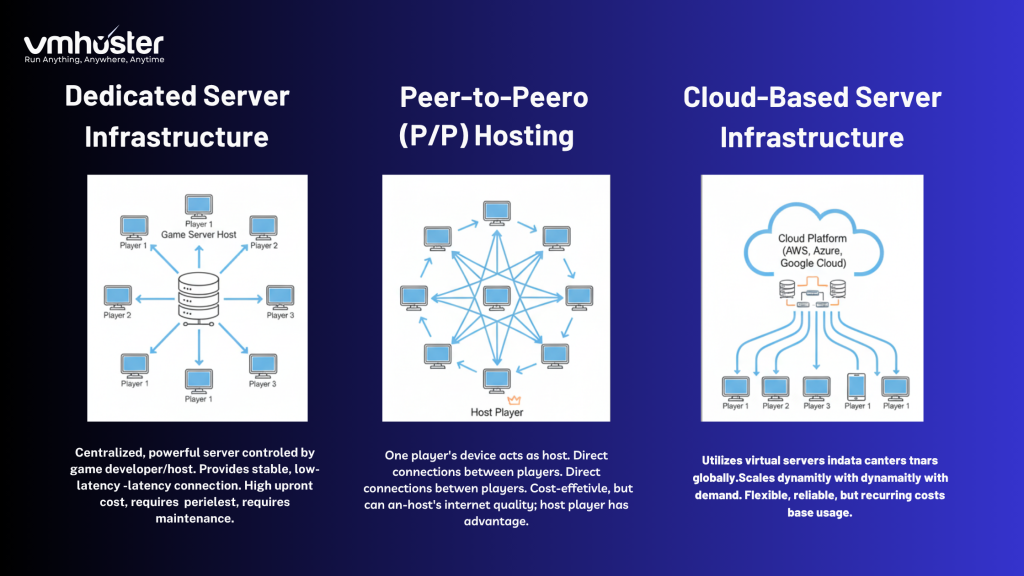
What Pocketpair Did to Fix the Issues
Credit where it’s due—Pocketpair didn’t just apologize and disappear. They jumped into action fast.
The Emergency Meeting with Epic Games
On January 20, 2024, Pocketpair held an emergency meeting with Epic Games that produced a hotfix resolving some of the earlier connectivity issues.
I remember seeing the announcement on their Discord. Their community manager Bucky posted around 1 AM PT, explaining what was happening. The transparency was refreshing compared to some launches where developers go radio silent.
The hotfix specifically addressed those “Failed to host multiplayer session” and “OnCreateSessionCompleteDelegate” errors I mentioned earlier. After the patch rolled out, connection success rates improved significantly—though not completely.
Multiple Rapid-Fire Updates
Over the following weeks, Pocketpair released numerous patches. By April 2024, they were releasing updates to fix specific issues like egg incubator problems and timeout issues on dedicated servers running Windows.
What impressed me most was their communication. They didn’t oversell fixes or make promises they couldn’t keep. When servers were unstable, they said so. When they needed more time, they were upfront about it.
Infrastructure Upgrades
In February 2024, Pocketpair announced changes to their multiplayer system infrastructure to help accommodate the increasing number of players. They also implemented anti-cheat measures for official servers.
These weren’t quick fixes—they were long-term solutions showing Pocketpair was committed to making multiplayer work properly.
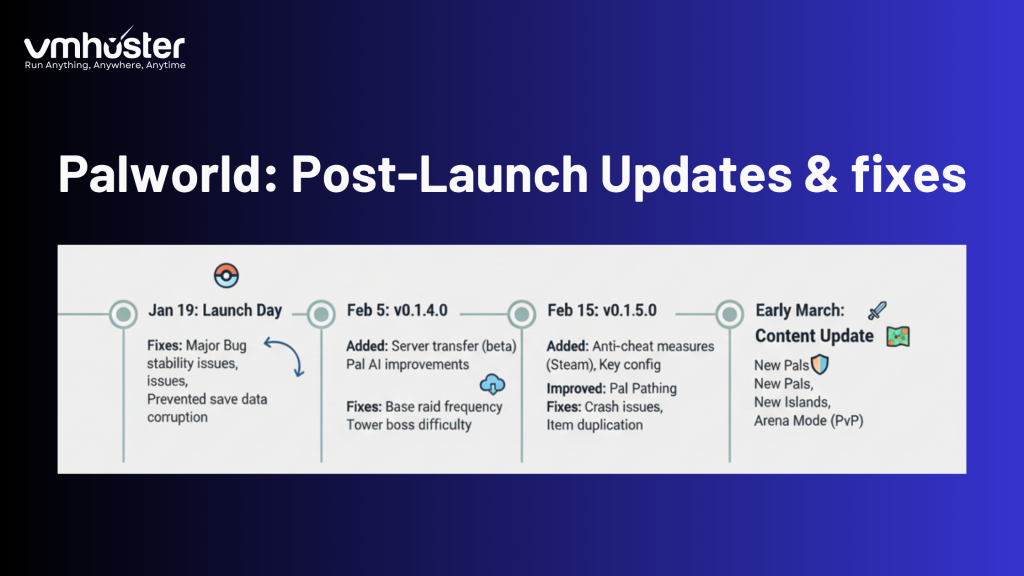
How to Actually Fix Palworld Server Issues (Solutions That Work)
Alright, enough history. Let’s talk about what YOU can do right now if you’re experiencing server problems.
Check if It’s Actually a Server Issue
Before you spend hours troubleshooting your setup, confirm the servers are actually working.
Check Downdetector: Head to Downdetector.com and search for “Palworld.” If hundreds of people are reporting problems simultaneously, it’s not your internet—the servers are struggling.
Monitor Social Media: Twitter/X is faster than official announcements. Search for “Palworld server” or check @Palworld_EN. Players report issues in real-time.
Check Steam Forums: The Palworld community discussions on Steam are incredibly active. Other players will definitely be talking about widespread issues.
I keep Downdetector bookmarked specifically for moments like this. It saves so much troubleshooting time.
The Basic Fixes (Try These First)
These sound almost too simple, but they work more often than you’d think:
1. The Classic Restart Trinity
- Close Palworld completely
- Restart Steam
- Restart your router and computer
I know, I know—”have you tried turning it off and on again?” But seriously, fresh connections can bypass temporary server congestion.
2. The Retry Strategy Pocketpair officially recommended attempting to connect 2-3 times before giving up, as some users reported success with repeated attempts.
This actually worked for me multiple times. The first attempt would fail, the second would timeout, but the third would connect. It’s not elegant, but it works.
3. Wait After Launching Some players found success by waiting after launching the game before attempting to connect. Give it 30-60 seconds before clicking anything.
The theory is that the game needs time to establish a stable connection with the backend services before you hammer it with connection requests.
Advanced Troubleshooting
If the basic fixes don’t work, try these:
Verify Game Files (Steam)
- Right-click Palworld in your Steam library
- Select Properties → Installed Files
- Click “Verify integrity of game files”
Corrupted files can cause connection issues that look like server problems.
Direct IP Connection Method When the server browser fails, you can join via direct IP address and port connection.
In Palworld:
- Go to “Join Multiplayer Game”
- Enter the server IP:Port directly
- This bypasses the broken server list
Check Your Firewall Windows Firewall sometimes blocks Palworld’s connections. Add exceptions for:
- PalServer.exe
- Palworld.exe
- Ports 8211 (default server port)
I had to do this on my secondary PC, and it instantly fixed connection issues.
Update Network Drivers Old network drivers can cause weird connection problems. Hit up your motherboard manufacturer’s website and grab the latest LAN/WiFi drivers.
The Dedicated Server Solution: Host Your Own
After fighting with connection issues for the first week, I decided to just host my own dedicated server. Best decision I made.
Why Host Your Own Palworld Server?
Here’s what changed when I set up my dedicated server:
Stability: No more fighting for slots on overcrowded servers Control: Set your own rules, mods, and configurations
Performance: Direct connection means lower latency Availability: Play whenever you want—the server is always there Privacy: Just you and your friends, no random players
Hosting Options
You’ve got three main choices:
1. Host on Your Own PC Pros: Free, full control Cons: Your PC needs to run 24/7, uses your internet bandwidth, you need technical knowledge
2. Use a Hosting Service (Recommended) Pros: Professional uptime, DDoS protection, easy management, automatic backups Cons: Monthly cost (usually $10-30/month)
Companies like VMHoster, Apex Hosting, and others specialize in game server hosting. I personally use a hosted solution because I don’t want my gaming PC running constantly.
3. Rent a VPS Pros: Cheapest for multiple servers, maximum control Cons: Requires server administration knowledge
I actually tried all three. Self-hosting was too much hassle, VPS was overkill for what I needed, but a proper game server host? Perfect middle ground.
Quick Setup Guide for Dedicated Servers
If you decide to host your own, here’s the basic process:
For Windows:
- Download the dedicated server tool from Steam (Tools → PalServer)
- Run PalServer.exe
- Configure WorldSettings.ini
- Forward port 8211 on your router
- Share your IP:8211 with friends
For Linux:
- Install SteamCMD
- Download Palworld dedicated server files
- Configure settings
- Run the server script
- Set up firewall rules
There are much more detailed guides available, but that’s the basic roadmap.
Pro tip: Make sure to set up regular backups, as Palworld saves can become corrupted if the server crashes abruptly. I learned this the hard way after losing 40 hours of progress.
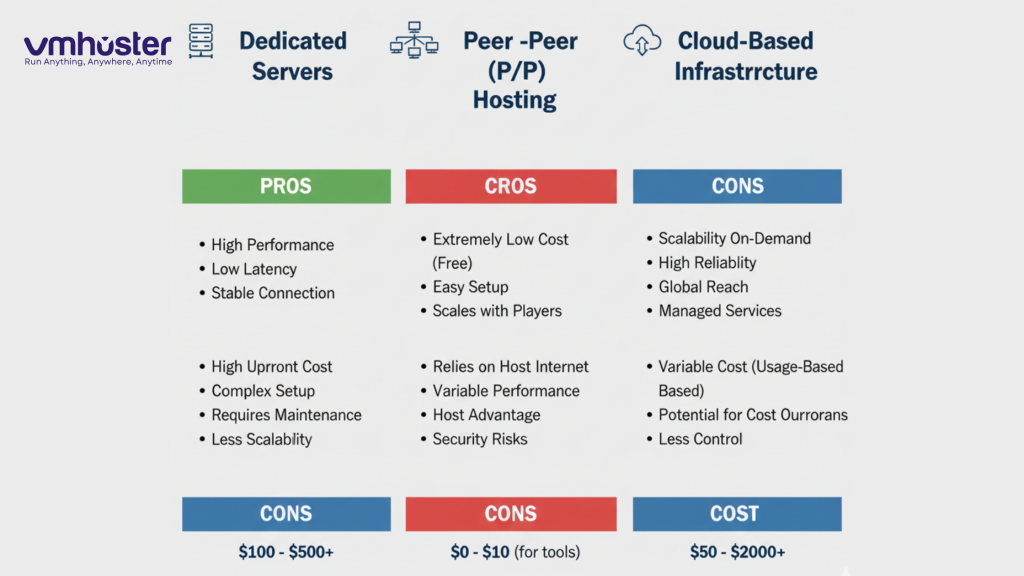
Dealing with Ongoing Server Issues
Even months after launch, some problems persist. Here’s what’s still happening and how to handle it.
Regional Server Performance
Players have reported poor performance and connection issues specifically with official servers in the North America region.
If you’re in NA and experiencing problems, try:
- Connecting to EU or Asia servers (if latency isn’t critical)
- Playing during off-peak hours (early morning works best)
- Using community-hosted servers instead
Save Data and Character Issues
Your character and save data are locked to specific servers. If the host isn’t available or the server is full, you can’t access your progress.
This is genuinely frustrating. My solution? Maintain separate characters on multiple servers. It’s not ideal, but at least you can always play.
The Official Server Slot Problem
Those 32-player caps on servers create a first-come, first-served situation. Players returning after being offline need to hope a slot is free, and other people can take your spot while you’re gone.
For serious play, dedicated private servers are really the only solution here.
Corrupted Save Files
Palworld saves can randomly become corrupted when the game, computer, or server crashes abruptly, resulting in all progress being lost.
Prevention is key:
- Enable automatic backups
- Manually copy your save folder regularly (found in AppData\Local\Pal\Saved)
- Use server hosting that includes automatic backup features
I back up my save every few play sessions. It takes 30 seconds and has saved me twice already.
Common Questions I Keep Seeing
Let me address some questions that pop up constantly in Discord and forums.
“Is it just me, or are the servers actually down?”
First thing: check Downdetector and social media. If it’s just you, it’s probably something on your end. If hundreds of people are reporting issues, it’s a server problem.
“Why can’t I see my friend’s server?”
The Recent Servers bug still happens occasionally. Use direct IP connection instead. Have your friend share their IP address and port, then connect directly.
“My Pals keep disappearing when I reconnect!”
This is a desync issue. Make sure both you and the host are on the latest game version. If the problem persists, the host needs to restart the server.
“Can I transfer my character between servers?”
Not reliably. Official save transfer support wasn’t available at launch, and players were advised to wait for Pocketpair to implement proper save migration features.
There are community tools that claim to do this, but they’re risky and can corrupt your save.
“Should I just wait for them to fix everything?”
If you’re experiencing major issues, honestly? Yes. The single-player experience is fantastic. Solo players aren’t affected by server outages since these are multiplayer-specific issues, and all save data remains intact.
Play solo, enjoy the game, and jump back into multiplayer once things stabilize.
Lessons Learned: What This Launch Teaches Us
Having lived through this chaotic launch, here are my takeaways:
Success Can Break You: Palworld is a victim of its own success. The server issues are directly because the game performed WAY better than anyone expected.
Early Access Means Early Problems: This is an early access title. If you can’t handle bugs and server issues, wait for the full release. That’s literally what early access means.
Community Matters: The Palworld community has been incredibly helpful. Discord channels, Reddit threads, and Steam forums are filled with players helping each other troubleshoot. That’s worth something.
Developer Communication is Everything: Pocketpair’s transparency during the crisis built goodwill. They didn’t make excuses or overpromise—they just kept people informed.
Have a Backup Plan: Whether that’s hosting your own server or having a solo save to fall back on, don’t put all your eggs in one basket.
The Current State of Palworld Servers
As I’m writing this in late 2024, things are MUCH better than launch. Palworld’s servers should currently be functioning normally following updates to the multiplayer infrastructure.
Connection success rates are way higher. The Epic Online Services issues have been resolved. Most players can connect without issues now.
But occasional hiccups still happen. That’s just the nature of online games. Peak hours on weekends can still cause slowdowns. Major updates sometimes introduce temporary instability.
The good news? The worst is behind us. If you’re jumping into Palworld now, you’re getting a much smoother experience than us early adopters dealt with.
Should You Host a Palworld Server in 2024?
If you’re serious about playing with friends consistently, absolutely yes.
Here’s my honest recommendation:
Host your own if:
- You have 5+ regular players
- You want complete control over settings
- You’re tired of fighting for server slots
- You want to run mods (once they’re more stable)
- You have technical knowledge or are willing to learn
Use game server hosting if:
- You want reliability without the hassle
- You need good uptime and performance
- You want automatic backups and support
- You’re willing to spend $10-30/month
Stick with official/community servers if:
- You’re just playing casually
- You don’t have a regular group
- You’re okay with occasional connection issues
- You want to try different servers easily
I ended up going with a hosted solution through a game server provider (you can check out VMHoster’s Palworld hosting if you’re interested), and it’s been rock solid. No more connection issues, no more lost saves, no more fighting for slots.
Final Thoughts: Was It Worth the Chaos?
Looking back at those frustrating launch days, I have to laugh. I was so annoyed at the time, constantly refreshing, trying to connect, losing progress to crashes.
But you know what? Palworld is genuinely one of the most fun games I’ve played in years. The server issues were temporary. The gameplay is amazing.
By February 2024, over 19 million players were playing Palworld, making it one of the most downloaded new titles of 2024 for Xbox Series X|S and PC. Those numbers don’t lie—despite the rocky launch, people love this game.
If you’re experiencing server issues right now, hang in there. Try the fixes in this guide. Consider hosting your own server if connection problems persist. Join the community—there are thousands of helpful players who’ve been through exactly what you’re dealing with.
And remember: every major multiplayer game has launch issues. World of Warcraft, Diablo 3, Fallout 76—the list goes on. The difference is how developers respond, and Pocketpair has been pretty good about that.
Resources and Where to Get Help
Official Sources:
- Palworld Official Twitter – Real-time server status updates
- Palworld Steam Community – Forums and discussions
- Palworld Discord – Community support and announcements
Server Status Tracking:
- Palworld on Downdetector – Live outage reports
Hosting Solutions:
- VMHoster Dedicated Servers – For larger communities
Technical Support:
- Apex Hosting’s Palworld Guide – Detailed troubleshooting
- Steam Support – For Steam-specific issues
- r/Palworld on Reddit – Active community troubleshooting
Network Tools:
- SpeedTest.net – Check your internet connection
- Can You Run It – Verify system requirements
Experiencing persistent Palworld server issues? Our team at VMHoster specializes in game server hosting with 99.9% uptime, DDoS protection, and automatic backups. Check out our Palworld hosting plans or reach out for a free consultation.